grep
教學網站
- http://www.cyberciti.biz/faq/grep-regular-expressions/
- https://www.ubuntupit.com/practical-grep-command-for-linux-enthusiasts/
文字過濾
# 使用 . (period) 表示一個任意字元
> grep dev.sda /etc/fstab
/dev/sda3 / reiserfs noatime,ro 1 1
/dev/sda1 /boot reiserfs noauto,noatime,notail 1 2
/dev/sda2 swap swap sw 0 0
#/dev/sda4 /mnt/extra reiserfs noatime,rw 1 1
# 使用 [ ]
> grep dev.sda[12] /etc/fstab
/dev/sda1 /boot reiserfs noauto,noatime,notail 1 2
/dev/sda2 swap swap sw 0 0
# 使用 [^12] 表示非1,2字元
> grep dev.sda[^12] /etc/fstab
/dev/sda3 / reiserfs noatime,ro 1 1
#/dev/sda4 /mnt/extra reiserfs noatime,rw 1 1
# 使用正規表示
> grep '^#' /etc/fstab
# /etc/fstab: static file system information.
#
> grep '^#.*\.$' /etc/fstab
# /etc/fstab: static file system information.
#
> grep 'foo$' filename
# 列出有符合的關鍵字
> echo "AAA BBB ccc ddd" | grep -wE -o "(cc|BBB|ddd)"
# 搜尋與關鍵字大小寫一致的行
> grep -w "boo" myfile.txt
> grep "\<boo\>" myfile.txt
# 搜尋包含特殊字元 *** 的關鍵字
> grep '\*\*\*' myfile.txt
# 搜尋 email 地址
> grep -E -o "\b[A-Za-z0-9._%+-]+@[A-Za-z0-9.-]+\.[A-Za-z]{2,6}\b" /path/to/data
# 電話號碼, 1-XXX-ZZZ-YYYY, XXX-ZZZ-YYYY
> grep -E '(1-)?[[:digit:]]{3}-[[:digit:]]{3}-[[:digit:]]{4}' sample.txt
# 搜尋 IP 位址
> egrep '\b(25[0-5]|2[0-4][0-9]|[01]?[0-9][0-9]?\.){3}(25[0-5]|2[0-4][0-9]|[01]?[0-9][0-9]?)' /etc/hosts
> grep -E -o "(25[0-5]|2[0-4][0-9]|[01]?[0-9][0-9]?)\.(25[0-5]|2[0-4][0-9]|[01]?[0-9][0-9]?)\.(25[0-5]|2[0-4][0-9]|[01]?[0-9][0-9]?)\.(25[0-5]|2[0-4][0-9]|[01]?[0-9][0-9]?)" /var/log/auth.log
# 更多應用語法
> grep '[vV][iI][Vv][Ee][kK]' filename
> grep '[vV]ivek' filename
> grep -w '[vV]ivek[0-9]' filename
> grep 'foo[0-9][0-9]' filename
> grep '[A-Za-z]' filename
> grep [wn] filename搜尋關鍵字
> 搜尋多個關鍵字(使用正規運算式)
ls /var/log/ | grep -E "http|secure"
ls /var/log/ | grep "http\|secure"
grep -Ev "^(#|;)" example.txt> 在許多檔案內尋找特定字串內容
應用:程式碼編寫及除錯
cd /var/www/html
grep -r "[搜尋關鍵字]" *
grep -Ril "specific_text" /path/to/dir > 搜尋特定字串的文字段落內容
應用:檢查系統的硬體裝置,以及類似 AIX 的 grep -p
見附檔: grepp.awk
> 搜尋字串並顯示前或後幾行的內容
# Before n lines
grep -B1 "^SQL" runstats.log
# After n lines
grep -A1 "^SQL" runstats.log
# Without separator '--'
grep -B1 --no-group-separator "^SQL" runstats.log檢查設定檔的參數
CONFIG_CHECK=`grep "^# SparkleShare$" /etc/ssh/sshd_config`
if ! [ "$CONFIG_CHECK" = "# SparkleShare" ]; then
echo "" >> /etc/ssh/sshd_config
echo "# SparkleShare" >> /etc/ssh/sshd_config
echo "Match User storage" >> /etc/ssh/sshd_config
echo " PasswordAuthentication no" >> /etc/ssh/sshd_config
fi排除 grep 自己,使用 ps 時
↪ ps -ef | grep 'plank' 西元2022年04月24日 (週日) 09時30分51秒 CST
alang 2575 2166 0 09:22 ? 00:00:02 plank
alang 4831 3916 0 09:30 pts/0 00:00:00 grep --color=auto plank <=========
↪ ps -ef | grep '[p]lank' 西元2022年04月24日 (週日) 09時30分55秒 CST
alang 2575 2166 0 09:22 ? 00:00:02 plank
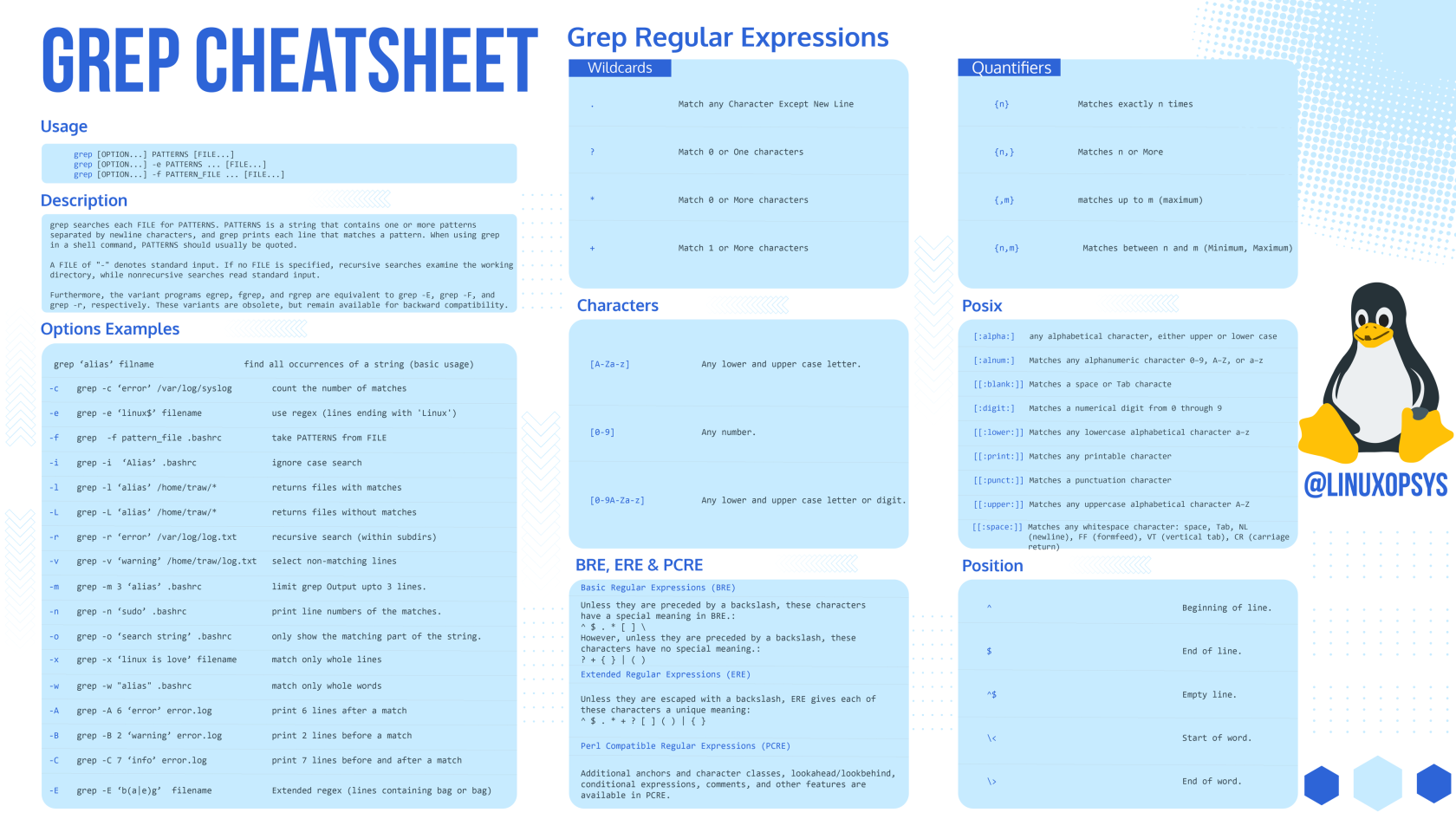
No Comments